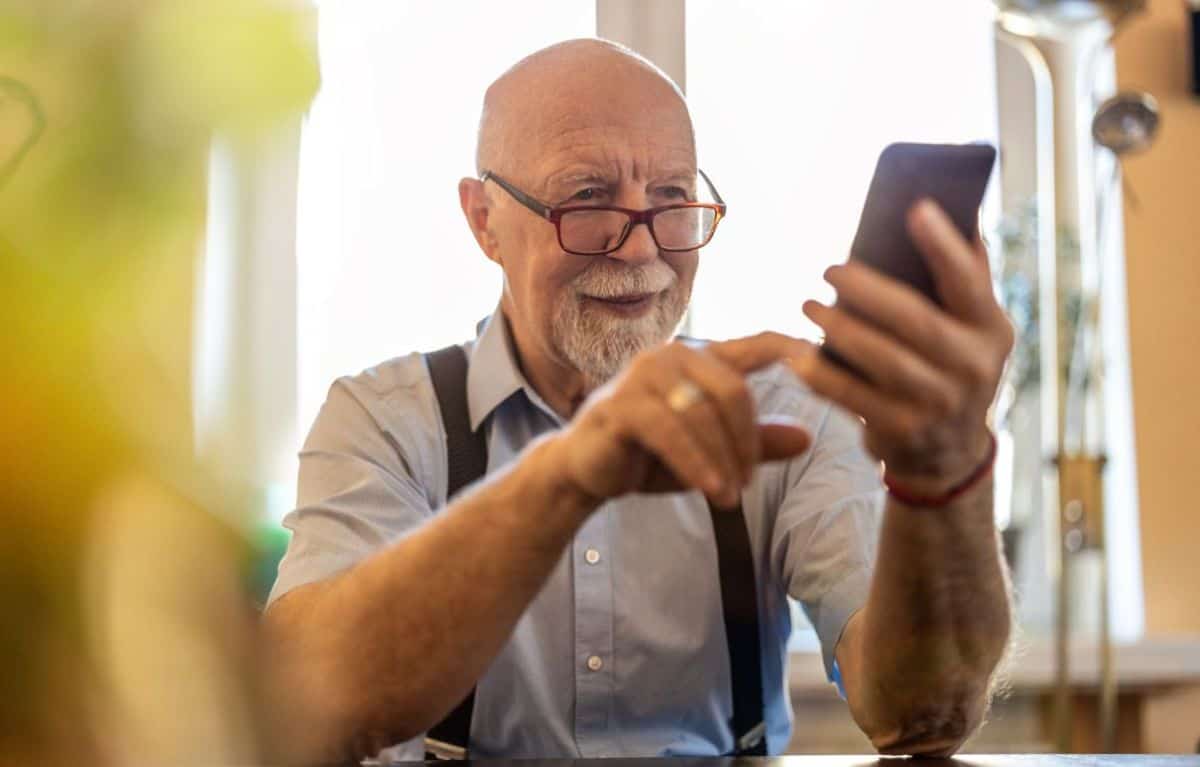If you think of apps on a smartphone as entertainment for the younger generations, you’re partially right. Apps can provide plenty of amusement. However, they can also be useful tools to help you do things like save money on prescriptions, order groceries for delivery, and keep in touch with loved ones.
These days, you can find hundreds of apps made for all sorts of ideas, topics, and people of all ages. Many of them are free or offer a free trial so you can try them out, if they don’t offer the features you want, you can delete them and try something else. To get you started, we have compiled some of the best apps for seniors.
Health and Living Apps for Senior
- GoodRx: Medication is expensive, but you can quickly shop for the best prices using this comparison tool. Some pharmacies offer their best prices outright while others require a coupon you can access through the app, but in many cases, pharmacies will match the competitor prices listed in GoodRx.
- Instacart: You can save a lot of time and hassle with a grocery app. Some local grocers have their own apps, or an option like Instacart lets you place your order with a participating grocery store in your area. With this option, you’ll have your very own personal shopper who will complete your shopping and deliver items right to your door.
Out and About Apps for Seniors
Most smartphones come with built-in apps, like a flashlight, a calculator, and an alarm clock. You can also rely on the following top utility apps for seniors to make life a little easier when tackling the day ahead.
- Google Maps: While the primary function of this app is obvious, some of its benefits may not be as readily apparent. One is the parking feature, which lets you drop a pin on your parking space so you never have to worry about finding your car in a crowded parking lot. Another perk: You can set your home location and easily navigate a return trip no matter where you are.
- Evernote: Keeping track of all your shopping lists and appointments is a big enough job, but this app also makes it easy to store pictures, recipes, memos, and videos all in one place. It’s a helpful way to keep all of life’s little details organized while keeping your handbag free from clutter.
- Venmo: Sometime in the last few years, Venmo became a verb, as in “Grandma, if it’s easier, you can just Venmo me my birthday money.” Free and easy to use, Venmo is now a widely-used way to give and receive money that is safe & secure, without the hassle of writing a check.
- Life360: Parents commonly use this app to keep tabs on their children, especially if they’re new drivers. With a touch of a button, a screen opens showing you the exact location of any person with a cell phone you’ve added (with their permission, of course) to the app. It’s a useful tool for people of all ages. Worried about a loved one who’s traveling? — or even looking for a lost phone? Life360 is a great app for updating both loved ones and device locations.
How Seniors Can Stay Connected:
When circumstances or mileage keep you apart, apps can help you maintain ties to your loved ones. Staying social is good for everyone’s mental health — and these social apps for seniors offer an easy way to stay connected with those you care about.
- Facebook: One of the largest social networking apps, Facebook lets you connect with your friends and family, as well as your favorite brands and businesses all in one place. Even if you don’t care to share personal information of your own, the app is a good way to see pictures and updates from your family. Many school groups also use Facebook, so you may find it useful for connecting with old classmates and planning reunions.
- Instagram: If you’re looking to stay connected with younger family members, chances are you’ll find them on Instagram rather than Facebook. The trick is to check Instagram stories, not just the main posts, which tend to appear less frequently. As an example, your granddaughter will likely post Prom and Graduation photos on her main page, but if you want to see the goofy photo she took at lunch with friends today, it’s more likely to be on stories. You can check stories by clicking on the circles that appear at the top of the feed. Note that Instagram stories only run for 24 hours before disappearing.
- Zoom: Voice calls and photos are good, but video is even better when it comes to keeping close to friends and family. While many apps offer video calls, Zoom became the most commonly used one during the pandemic. You can use the service for free for calls that last up to 40 minutes.
Brain Boosters for Seniors
Keeping your mind sharp requires flexing your brain muscle. Many memory apps for seniors combine critical thinking with games, so you can play your way to better brain power. In addition to word searches and puzzles, these are two useful apps for seniors who enjoy putting their minds to the test.
- New York Times Games: You’ve heard of Wordle, right? It’s the ultra-popular game that gives you six chances to guess a five-letter word. It offers a fun way to compete — and keep in touch with — family and friends by sharing your score, which a reported 3.4 million people do every day.
- Luminosity: In addition to providing fun exercises for seniors to sharpen skills and hone memory, Luminosity’s features make it a great app for seniors with dementia. The app’s brain games are personalized to adapt to each user’s abilities and track daily progress.
- Audible: According to Publisher’s Weekly, more than half of all adults in the U.S. have listened to an audiobook. The chief advantage of audiobooks is that you can listen while cooking dinner, driving, or going for a walk. Another perk? Listening to books that are read by the author. For $7.95 a month, you can choose one book from Audible to listen to every month. Your library of books remains accessible, even after you end your membership.
- Words With Friends 2: This wordplay game lets you compete against your phone or partner with friends and family members in friendly competition. Similar to Scrabble, each player takes turns creating words on a digital board. Not only does the game challenge your mind, but with a built-in messaging function, you can trade comments with loved ones, too, making it a great entertainment app for seniors.
Opportunities to Thrive
Like many of these popular apps for seniors, we create opportunities for residents to thrive at The Moorings at Lewes. One example is our LivWell program, which focuses on whole-person wellness, catering to residents’ physical, intellectual, emotional, social, environmental, spiritual, and vocational needs. Contact us to schedule a tour and learn more about our comprehensive, award-winning senior wellness program.